Joomla: Custom Search Using Custom Properties Extension
Download the extension at http://www.solidsystem.it/
IGNORE ALL ERRORS AFTER INSTALLATION
Go to Module and Plugin extensions and enable them.
Go to the Component Manager: Components > Custom Properties
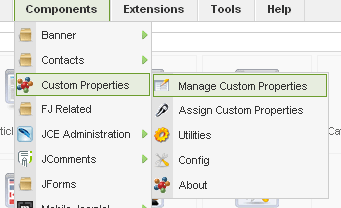
First is Manage Custom Properties.
Make a new Property. The default setting is unpublished - remember to turn this on when you finish.
Make a new name and label.
In this example, I'm making a check box.
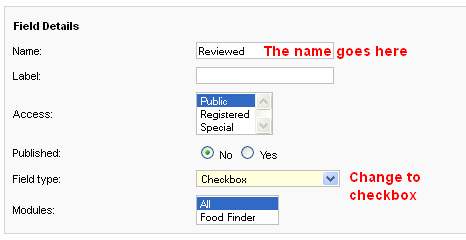
Press the 'Apply' button.
Add your value (no spaces or special characters) and label (What will be seen - spaces OK). I'm making a value called 'Reviewed'
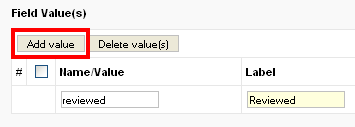
Press save
Assign Custom Properties
I've Filtered my articles down to a few shops.

Tick, then click the article to see the properties (if this is your first attempt, there will be no properties assigned. In my example, I've clicked Paul's Pizza, which is a Western Restaurant on Guilin Lu that offers home delivery (Yes, it's also a pizza shop. I've fixed that little error.)
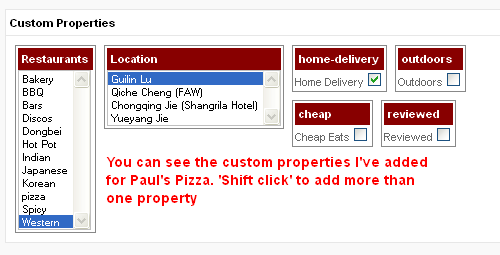
Tick one, or all the articles you want to assign custom properties to.

Then select the custom property (Shift click to add more than one value) and press 'Add'
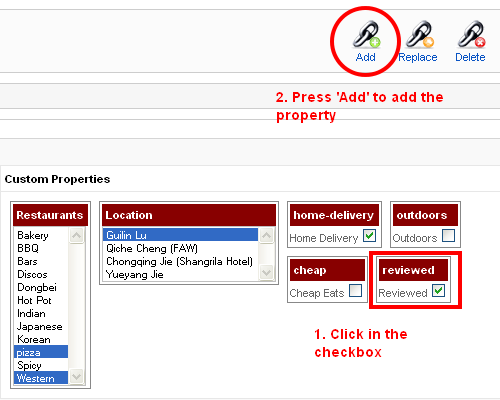
Save when finished, and remember to publish.
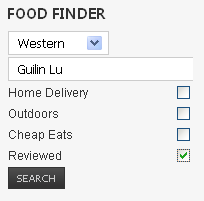
Your custom search should now be ready to use. If not, check the modules and plugins to make sure they are all enabled
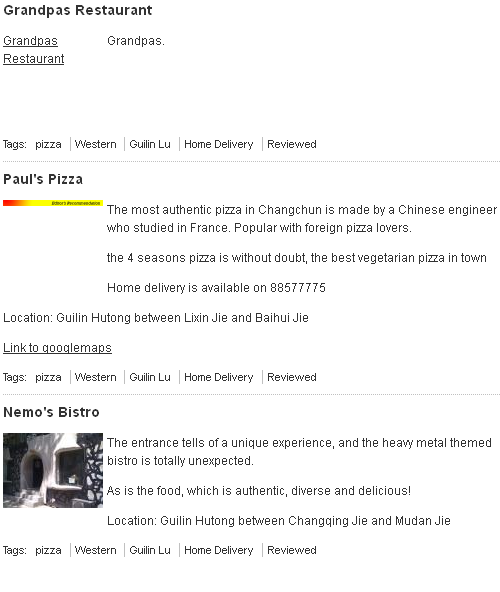
{youku}id_XMjcxMTAzOTQ0.html{/youku}