3D Maya Polygon Modeling Basics: The Ugly Shanghai Building
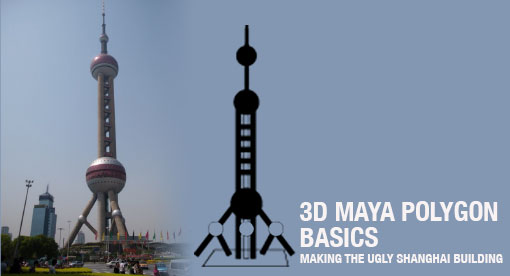
{youku}XMzgyMzgzNjY0NA=={/youku}
Link to the maya file used in this video is here
Are you having problems with your camera views? Try some of these solutions:
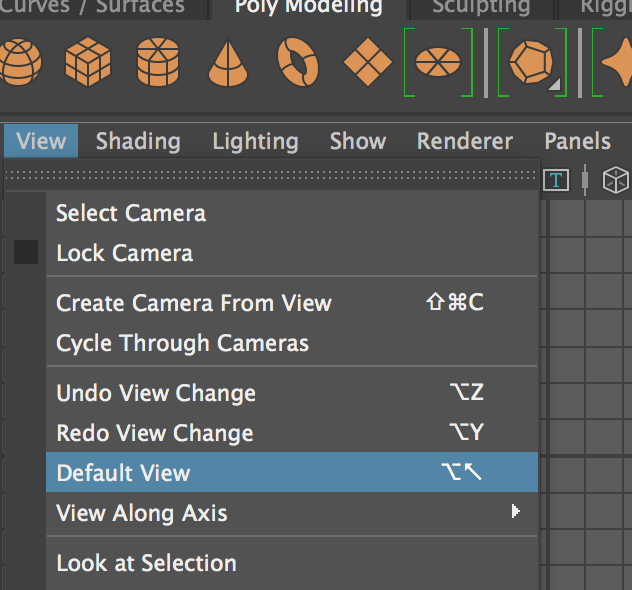
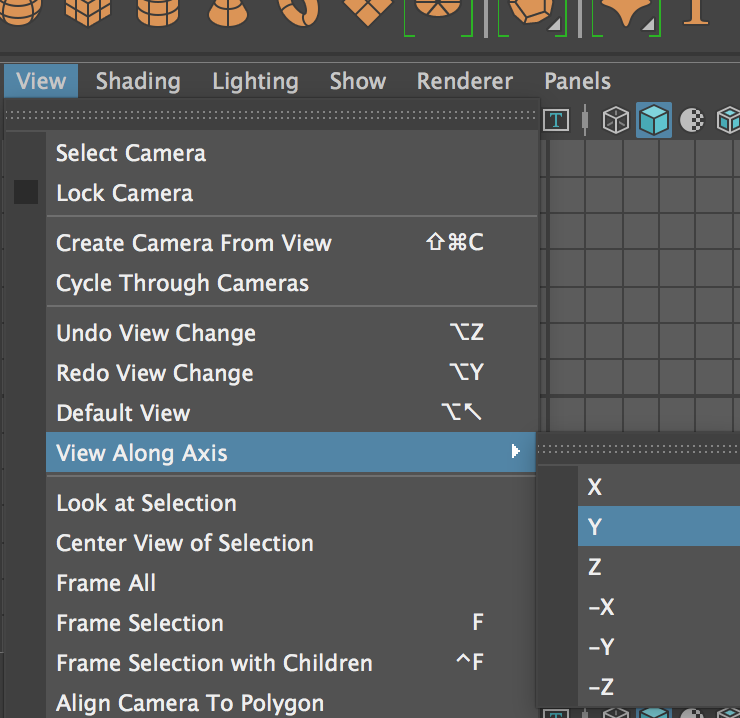
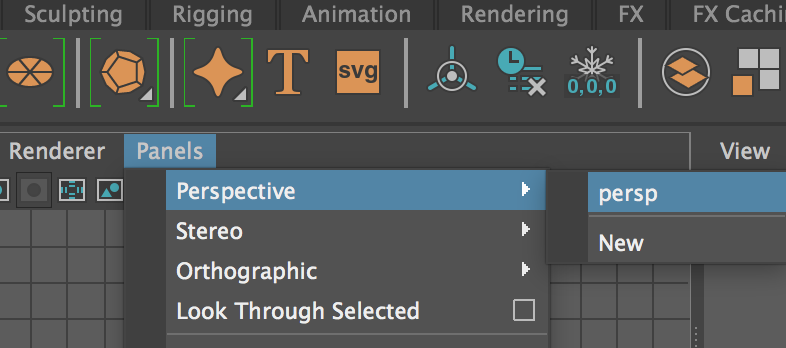
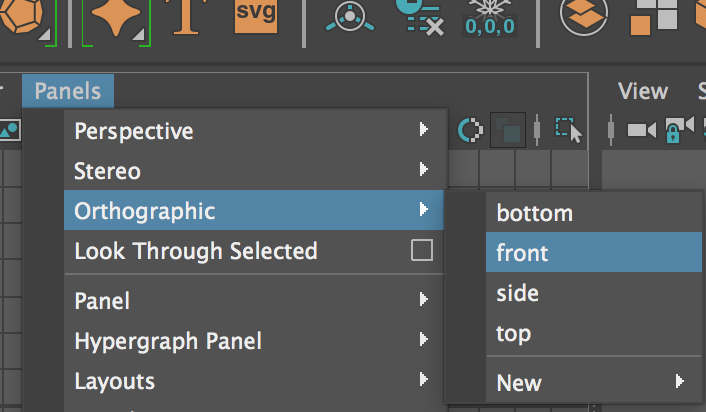
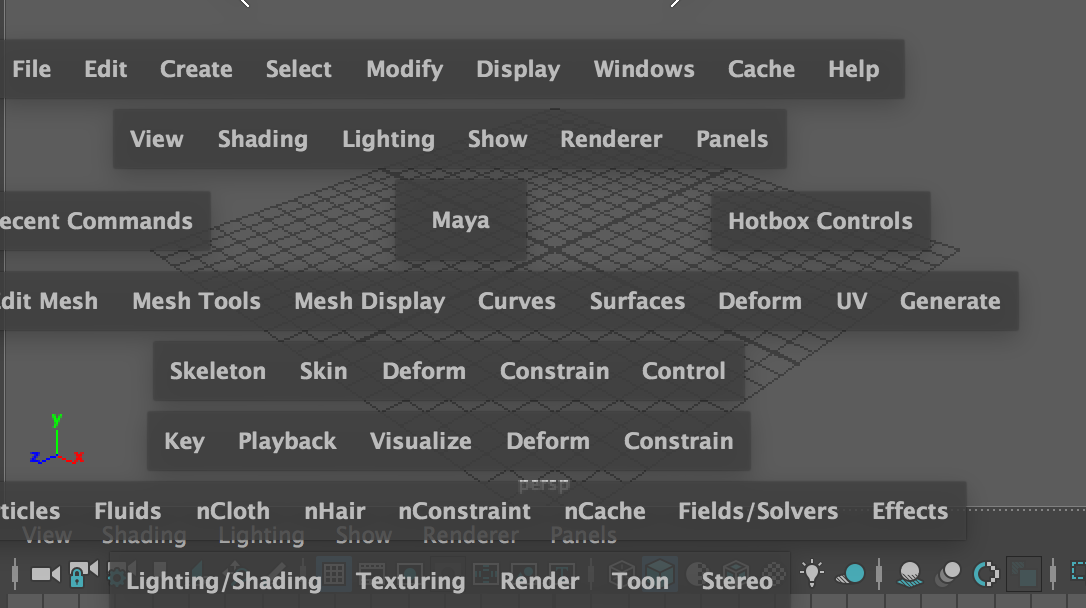
This last one, press the space bar, then click on the "Maya" button in the middle. You will have the option to choose from different views