3D Maya 04: Extrude and Subdivision Proxies
{youku}XMjY0Mjc2MTY4{/youku}
Create a box. Press and hold the Right Mouse Button (RMB) to choose selection options.
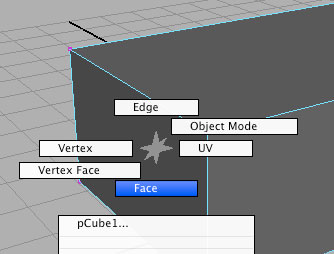
Select face, and then click on the top face of the box.
Edit Mesh > Extrude
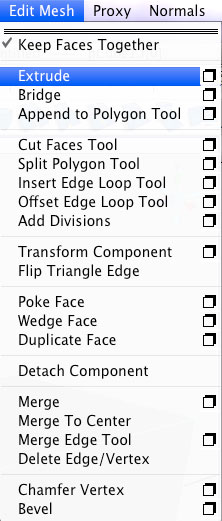
The shortcut is on the polygon tools shelf
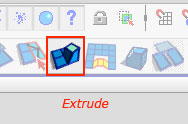
Notice the face now has four extra nodes in the middle of the edges. You are ready to extrude.
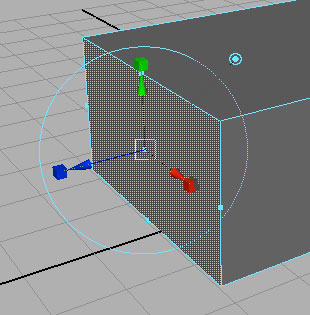
Proxy > Subdiv Proxy
You can see your subdiv polygon as you change it.
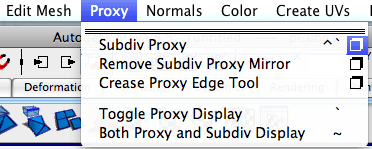
DO NOT DO MORE THAN 3 SUBDIVISION LEVELS. YOU WILL CRASH YOUR COMPUTER!!!
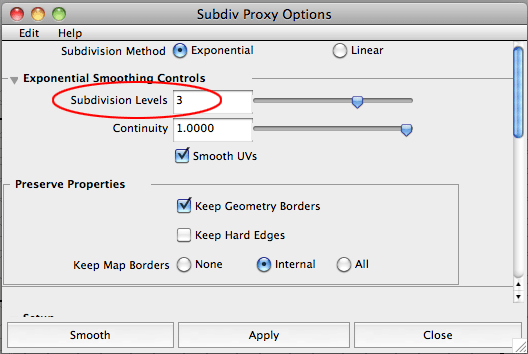
Assignment:
Create a hammer and a drinking glass using extrude and sub div proxies